When trying to upgrade Pop!_OS 21.04 to 21.10 I was getting a somewhat cryptic error. I noticed that my /boot partition was full and this appeared to be the source of the problem. I proceeded to fix as follows.

Roll up your sleeves and open up the Terminal
First check your kernel version, so you won’t delete the in-use kernel image, running:
uname -r
Now run this command for a list of installed kernels:
dpkg --list 'linux-image*' | grep ^ii
and delete the kernels you don’t want/need anymore by running this:
sudo apt-get remove linux-image-VERSION
Replace VERSION with the version of the kernel you want to remove.
When you’re done removing the older kernels, you can run this to remove ever packages you won’t need anymore:
sudo apt-get autoremove
And finally you can run this to update grub kernel list:
sudo update-grub
References
- What is the safest way to clean up /boot partition?













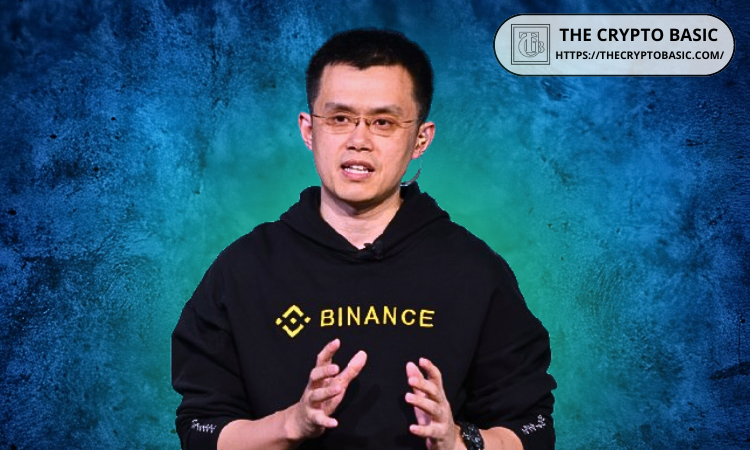


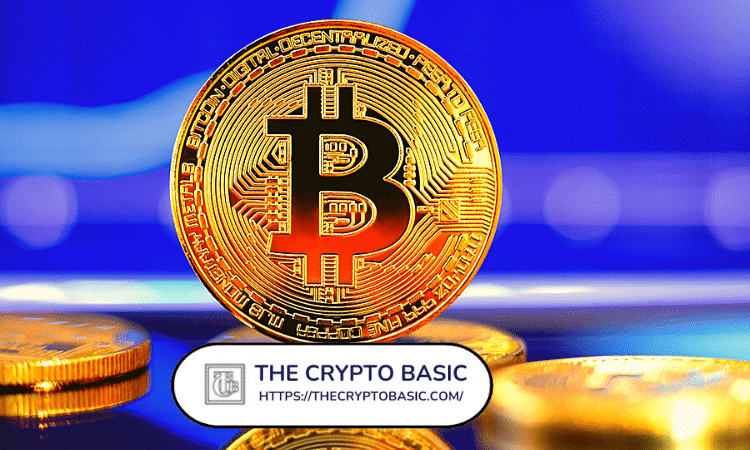







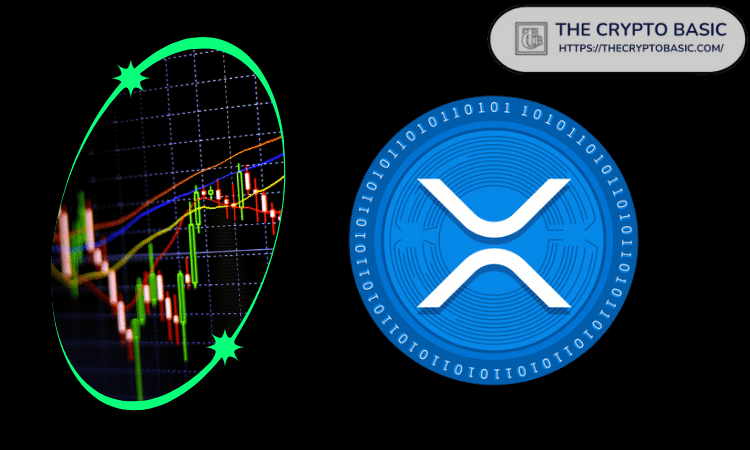


 24h Most Popular
24h Most Popular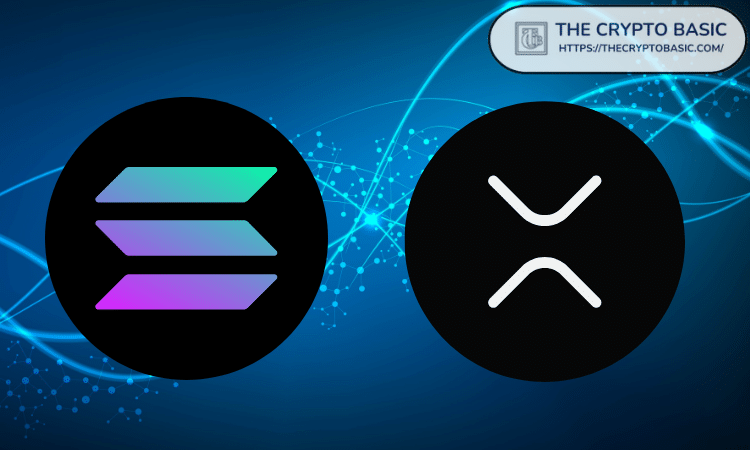

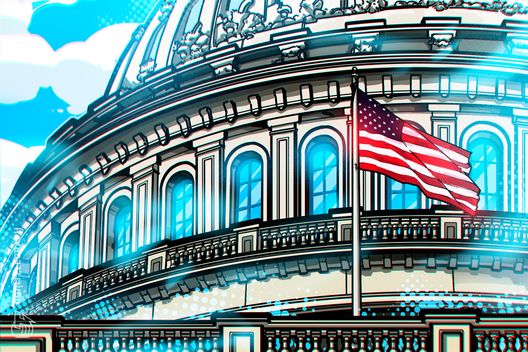


 Utilities
Utilities